Smartphones have become more than communication devices and evolved as a life aiding tool over the years. The smart devices have become the ultimate aid for people willing to accomplish regular or commercial tasks.
However, it is the apps that actually put the “smart” in our smart devices. Thankfully, designing high quality mobile apps has become easier with the launch of DIY tools that enable users to turn WordPress websites to Android apps and iOS apps.
However, as the demand for perfect apps is increasing, it is not just sufficient to create any app for the users. You must focus on the intricate UI and UX enhancement techniques that give a boost to your app performance.
Today we will discuss about one such elementary technique that is crucial for designing a competitive mobile app UI and UX. Stay with us till the end and know more.
Know what are microinteractions in a mobile app
The perfection of an app experience is defined by the ease of usability of the app. There are multiple elements that together contribute to this ease and convenience.
Microinteractions are one such unique element of design that play a pivotal role in making every app interaction smooth and easy. It is a technique that increases the instructiveness, interactiveness, and responsiveness of the app.
These interactions act like a set of instructions that enable users to gather information and access the apps’ features with ease. It acts as a bridge between the users and the app and enables them to visualize and interpret the app navigation and functionality.
In fact, microinteractions determine the more intricate details, that collectively define the overarching picture of the app UI and UX. Multiple microinteractions emerge throughout the usage journey of an app user and can be animated, graphical or basic.
For example: a quirky animation while the screen loads, the ‘pull to refresh’ prompt, and all such interactive response generating in-app elements are great exhibits of microinteractions.
It is mainly defined by the following three elements:
- Triggers: Triggers are the actions initiated by the users or the mobile app itself. For example: Clicking on a CTA button or giving a command.
- Feedback: The reaction or response generated when an action is initiated or triggered. For example: The response after a CTA button is clicked.
- Loops & Modes: The alternate actions that take place when situations change. For example: During zero state or empty state situations.
When used strategically, it can:
- Convey crucial information to users and collect responses
- Help users visualize the action and avoid mistakes
- Enable users to accomplish in-app tasks and milestones
- Communicate the results or feedback of the actions
- Manipulate the action redirecting it towards results or conversions
Suggested Read: Zero state: A crucial but overlooked element of mobile app design
The strength and significance of microinteractions
Microinteractions play a significant role in the mobile app UI and UX. It makes the overall app experience more intriguing and reduces the chances of abandonments. The significance of microinteractions is as discussed below:
#1: Enhance the loading screen aesthetics
The loading screen plays a crucial role in keeping the users tied to the app and stay with it. Adding an interactive microinteraction element to the loading screen can keep the users engaged and boost their patience.
For example: A progress bar showing the load time and percentage or an animation that distracts the users and keeps them engaged,
Suggested Read: The significance of colors in mobile app development and marketing
#2: Validate input and response data
Every time the users’ input some data or information, a response is generated. This can be made further interactive by adding a microinteraction element to the response. It can also be crucial in defining the zero states of the app when there is absence of data or input error.
For example: The prompt generated to inform users when they enter a wrong or invalid information.
#3: Emphasize on the CTA buttons
Notably, emotions and lively interactions play a great role in enhancing the appeal of your microinteractions. Such microinteractions can emphasize on the functionality of a CTA button and make the Call to Action prompt more interactive and effective.
For example: An animated icon that says “I want to speak Spanish like a pro” than a simple “Register” button for a language learning app.
Suggested Read: Call-to-Action buttons – All you need to know about high conversion CTAs
#4: Guide through the app onboarding
Microinteractions can enhance app tutorials and make the on-boarding process easy for the app users. In fact, it makes the app more communicative and explanatory.
For example: A step by step app navigation progress guide video with cursor and in-app action simulators.
Suggested Read: Tips to offer the best onboarding experience to your mobile app users
#5: Ease user navigation and experience
Microinteractions reduce the cognitive load on users and make the process more informed. It helps users to navigate and transit through the app without any hassle or friction.
For example: A button or prompt that visually and interactively guides users to the next step in the action initiated by the user.
Suggested Read: Mobile app navigation: Best practices to enhance your UI and UX
Some fascinating examples of the uses of microinteractions
You can look out for some heavyweights and competitors’ apps in the industry, and draw inspiration for your microinteraction design strategy. While plagiarism is a big no-no, learning from others is always a wise decision.
For your ease, we have shared some simple, but powerful examples of microinteraction that we come across in our daily lives. It will broaden your understanding about the topic and help you strategize the same for your business app design as well. Let us begin:
#1: Phone ring and notification status
The little bell icon that is displayed every time you push the volume button on your phone shows the ring and notifications setting. This is actually a visual example of a micro-interaction.
The bell without the mute line shows that the phone is on “ring”. Alternatively, the bell with the mute line tells the user that the phone is one the “silent mode”. As the user takes other actions and explores the function, the icon for the microinteraction feature changes accordingly.
#2: Unread messages and notifications
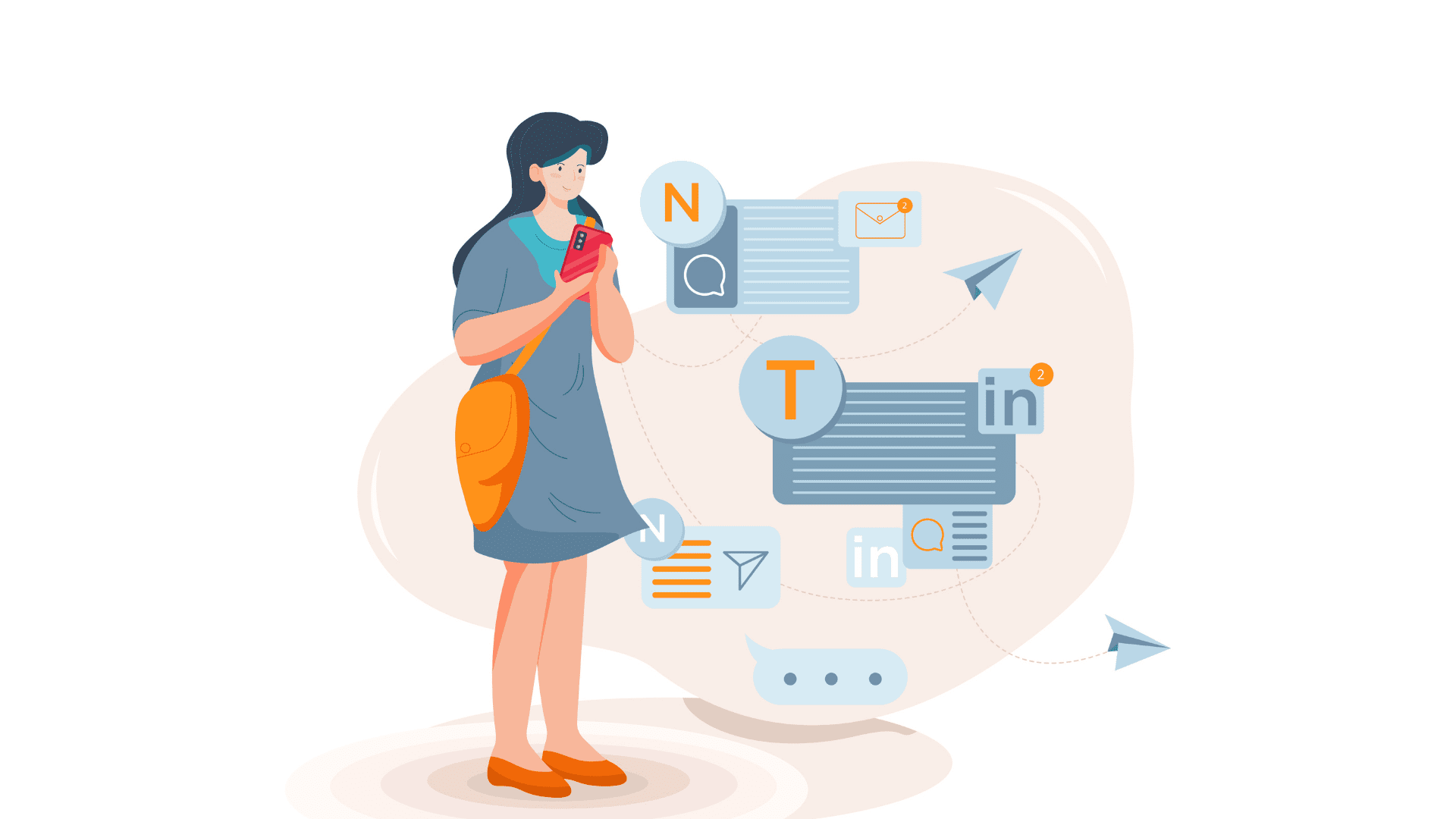
The messaging applications and software often display the number of unread messages on top of the “envelope icon”. It simply denotes the number of unread messages and unopened notifications.
The best example of this microinteraction is the Facebook app. The number of unread messages is displayed with the “messenger icon” while the number of unopened notifications is displayed on the “bell icon”.
#3: Visual navigation and action simulators
Many apps and software, make use of visual simulators to guide the users through the process and help them get the hang of the system’s working and functionalities.
The tutorial videos or simulators help practice the working on a replica screen or app environment, thereby making it easier to deal with the actual product or understand the product better.
For example, AppMySite mobile app preview feature enables users to test their fully built mobile apps on the simulator. It creates multiple environments that emulate certain real-device conditions and give a first-hand app experience to the users.
Suggested Read: Reduce app load time and increase speed – Your ultimate guide to a better UX
Wrapping up!
That was all from our side today! If you found the article intriguing, then go ahead and share it within your circle and let others cultivate the benefit as well.
Stay tuned to this space and explore our other articles to know more about mobile app design, development and marketing. Become a pro and leave your competitors in awe!
However, if you are still not a part of the app industry then do it now! Sign up for AppMySite online app maker and build your own Android and iOS apps without coding.
Create, customize, test and publish your premium apps and join the league of smart businesses. Enter the app market now and make your brand future ready!
