Webflow is one of the most renowned website builder platforms, and it is liked by professionals as well as beginners. It is a leading CMS (Content Management System) that offers a visual editing software for developing responsive websites.
If you are here, it is highly likely that you too have a Webflow website or are planning to launch one. Either way, converting your Webflow website into an app can be a viable decision. So, stay tuned and learn how you can go from website to app and attract more mobile-centric customers.
In this blog
- What is Webflow?
- Webflow app development: Step-by-step guide
- How to convert a Webflow website to an app without coding?
- Frequently asked questions
What is Webflow?
Webflow is a SaaS company based out of San Francisco, United States. Launched in 2013, the company mainly offers software for website development and hosting and is known for its enterprise-grade appeal and service suite.
Although it is similar to platforms like Wix, Shopify, and Squarespace, Webflow is considered slightly denser and more technical than other drag-and-drop website builders. While it provides a visual editor, it also requires you to embrace a steep learning curve to fully utilize the platform.
All-in-all it is considered a great tool for professional designers and developers who want to create, launch, and manage responsive and interactive websites with tons of features. It gives them the desired control and authority over the process and ensures immense flexibility and customization.
From localization to SEO (Search Engine Optimization), Webflow also takes care of your additional requirements that further strengthen your website. However, it does not have an official app builder for supporting full-fledged native app development. So, continue reading and learn how you can turn your Webflow website into an app.
Webflow app development: Step-by-step guide
App development is an intricate process. It involves several steps like planning, design, development, and so on. Go through the breakdown below and understand how you can map your journey of Webflow app development.
Step 1: Do your planning and research
The foremost step is to conduct in-depth market research and chalk out a plan for developing your Webflow app. It is the best way to understand what exactly your customers want from your app, why you should build it, and what value it will add to your overall growth and success.
At this stage, you can also figure out the following:
- How is your app idea different from others?
- What method of development would you go for?
- How much time and money are you willing to spend?
- How will you monetize the app?
Find answers to questions like these and analyze your findings to get reliable information. You can use data from your website to understand your customers’ personas and address their pain points in the app. Do not forget to study your competitors and learn from their successes and failures.
Step 2: Find a reliable platform
Once you have all the data, you can get into action. First, you will need to find an ideal development team or platform. We highly recommend free application makers that do not require any coding. Such no-code tools often allow you to convert your existing website into an app and save time and money.
Alternatively, you can also choose to build your app via coding. For this, you can hire a team of professionals, code on your own using frameworks, or outsource development to an app development company. Either way, consider the logistics and aim to find faster and more optimized ways.
Step 3: Start app design and development
The next step is to design and develop your app. You can consider creating wireframes and prototypes before building the actual app. This will give you a blueprint of the app to work on. Establish the layout of your app and outline the features you wish to integrate into it.
Next, design the app and develop its architecture. Based on the method you choose for development, you may have to create the backend and front end of the app, develop several components, and bring them together. Follow the steps accordingly and create your app.
Step 4: Test and deploy your app
Mobile app testing is one of the most underestimated steps in the process of app development. Test your apps rigorously for bugs, design flaws, performance and speed issues, content errors, and more. Make sure that your app is responsive across all types of devices and screens and that the look and feel align with what you had in mind.
Update and make changes to the app if required. Next, go on to distribute your app through your preferred channels. It is highly recommended to publish your app on the Apple App Store and Google Play Store as these are the top app marketplaces and many users find apps directly via these app stores. Optimize your app listing and aim for a high number of ratings and reviews.
Step 5: Promote your app
Once your app is launched, start promoting it. Make sure that it is in sync with your Webflow website’s content and is always up to date. Implement popular mobile app marketing techniques that give your app a boost and increase its visibility and traction.
For instance, you can run app-only offers on your website and invite your visitors to download your app to avail of special discounts. Additionally, you can also use social media marketing, email marketing, and other channels to get the word out there.
How to convert a Webflow website to an app without coding?
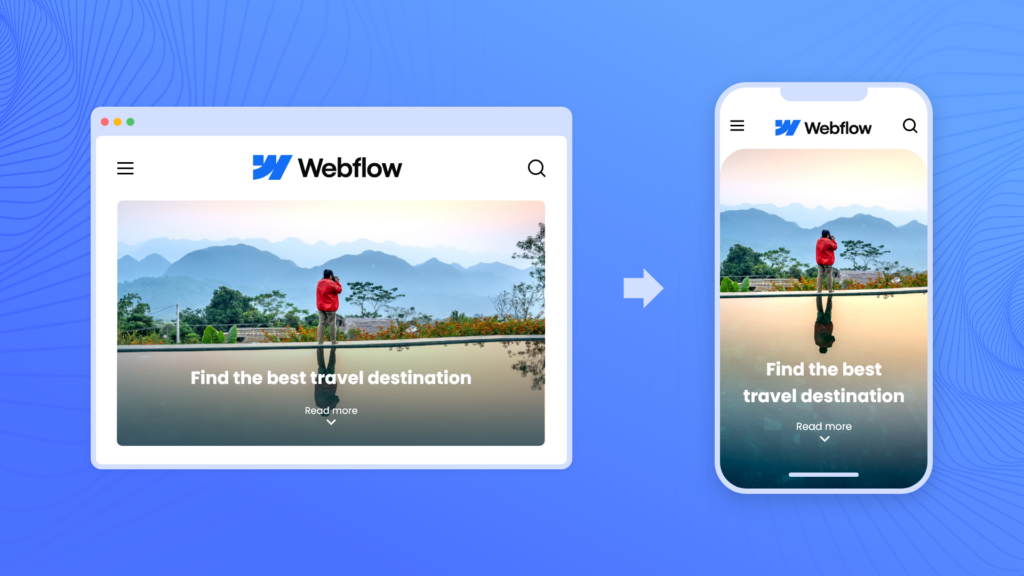
While we discussed several methods of Webflow app development above, in this section we will tell you about the best and the most “no-nonsense” approach to creating an app. That is – no-code app development with AppMySite.
The platform offers several products that let anyone build their own app in minutes. AppMySite’s web to app converter is a solution that is especially great for turning your Webflow website into an app without any coding.
Here’s how you can make your own app with AppMySite:
- Sign up for AppMySite, select the Web to App product, and fill in the required information to launch your dashboard.
- Start designing your app and create assets like app icon, screens, and more. You can build everything from scratch on an empty canvas or upload your existing designs.
- Connect your website and app and import all your website’s content on the app with AppMySite’s real-time sync feature.
- Next, finetune your app’s navigation and settings and add buttons, menus, bottom bars, etc. Preview everything on a live emulator and make fixes as and when required.
- You can go on to add features of your choice. Choose from a range of options like Rich Push Notifications, Chat, Monetization, Analytics, and more.
- Download your Android and iOS app builds and deploy them on the Google Play and Apple App Stores.
That is all. A few steps and clicks are all it takes to watch your app come to life on AppMySite. Build and launch your Webflow app and offer a true mobile-friendly experience to your customers.
Read in detail: How to create an app? Make an app in ten simple steps: Guide for 2025
Frequently asked questions
What is Webflow used for?
Essentially, Webflow is a website builder that allows you to design, create, launch, and maintain websites without writing complex code. It is primarily used to create customized websites that are interactive and responsive. Both designers and developers can use the platform to create all kinds of sites, including e-commerce stores.
Which companies use Webflow?
Webflow is used by some of the leading brands across the globe. Some of the most renowned organizations and companies that use the platform include names like Discord, VICE, TED, Dropbox, Philips, The New York Times, and Upwork. These are a few among the many companies featured on Webflow’s very own website.
How to convert Webflow to app?
There are many ways of building an app for your Webflow website and the exact process of development depends on your choice of method or platform. However, the best way to convert your Webflow website into an app is to use a no-code website to an app converter like AppMySite. It will allow you to design your app and connect it with your website. Auto-populate all the data within seconds and you will be ready to launch your app in no-time.
How can AppMySite help me with Webflow app development?
AppMySite is a free DIY app maker that lets you create your own app without any coding. The platform offers several product options for all kinds of app development goals. You can either create an app from scratch or simply turn your existing Webflow website into an app. From design to development, ace every step like a pro with the intuitive dashboard that guides you visually. Save time, effort, and resources and go from web to app in minutes.
