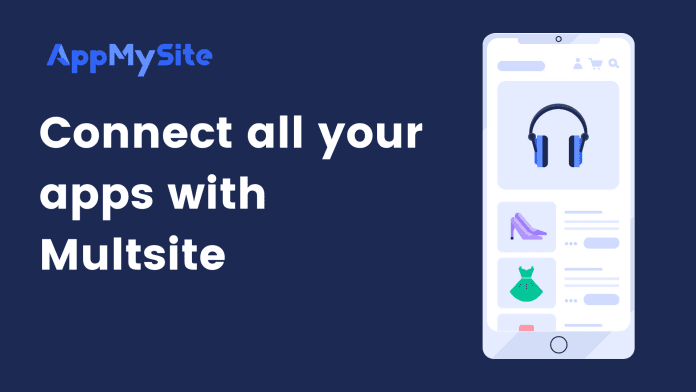The Merge apps feature enables you to create a single mobile app for your multiple websites or WordPress multisite network. You can easily connect the different apps you build for each website in your network using the feature to create a single app.
The following steps explain how you can create a mobile app for your entire network:
- Build a mobile app for every website in your multisite network or multiple websites you own or manage. Make sure you create these apps with the same AppMySite account.
- Once you are done building your apps, upgrade your main parent app to the premium plan and navigate to the Merge Apps screen.
- Click on Add app and select the apps you previously built for every website you wish to connect to.
- Assign a country to every app you connect using the feature. You also have the option to change the country you assign or remove an app you added earlier.
- Go to Download app to start generating your app build. The build you generate will reflect all the apps you connected earlier.
- Download your app and submit it to Google Play and Apple App Store.
- Your app users will eventually see different app versions based on the country they choose.
There are a few things you must remember before getting started with the Merge apps feature:
- Support for Merge Apps is available for apps with code version 1.6.0 and above.
- Your parent app needs to be associated with the Premium plan in order to use the Merge apps feature.