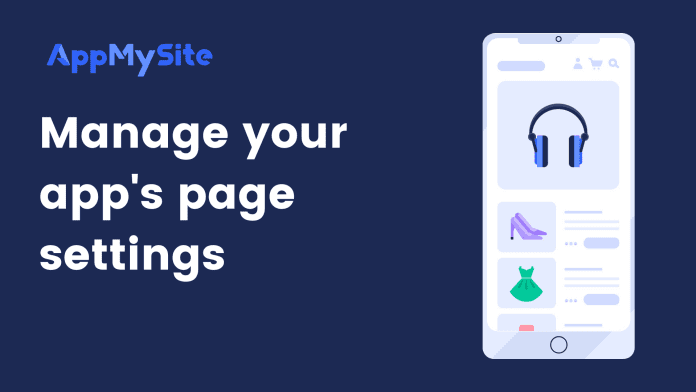You can choose to show the page screens of your app in either native or webview.
Follow the steps below to choose between native and webview for your app screens:
- Navigate to Settings > Pages in your AppMySite account.
- Turn on the Web view toggle to enable the web-view interface. This will render your mobile website on all page screens in your app. The web view is recommended if your website has custom features or functionality added to pages, or if the pages don’t appear in the app as expected.
- Turn off the toggle to enable the native view. This will show the page screens of the app in native view.
Click on the SAVE button after making changes to your pages settings.