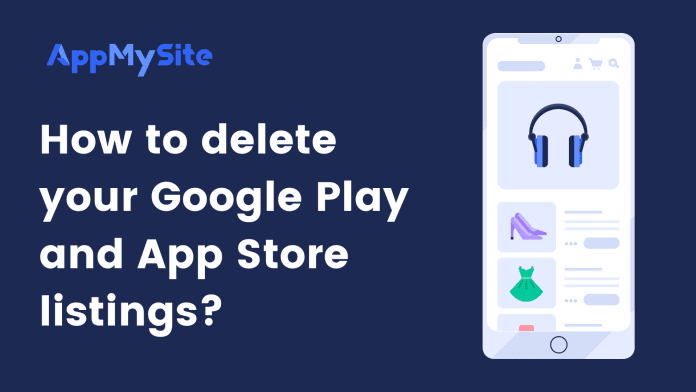It is not possible to delete your published app from Google Play. You can however unpublish your app. By unpublishing your app, you essentially make it unavailable for new users.
Existing users of the app will still be able to use it and receive updates when they’re deployed. Here’s how you can unpublish your app:
- Login to your Google Play Console account.
- On the All Apps screen, select the app you wish to unpublish.
- Your app dashboard screen will appear.
- Navigate to Release > Setup > Advanced Setting.
- Click on Unpublished and hit save from the bottom right.
- Your app will be unpublished from the Google Play Store.
You can also remove your app from the Apple App Store. Follow the steps below:
- Login to your App Store Connect account.
- Click on All Apps.
- Select the app you wish to remove.
- Navigate to App Information from the left menu.
- Select Remove app in the Additional Information section.
- Your app will be archived once you remove it. New users will not be able to see your app on the App Store. If your app was live when you removed it, existing app users would still be able to use it.