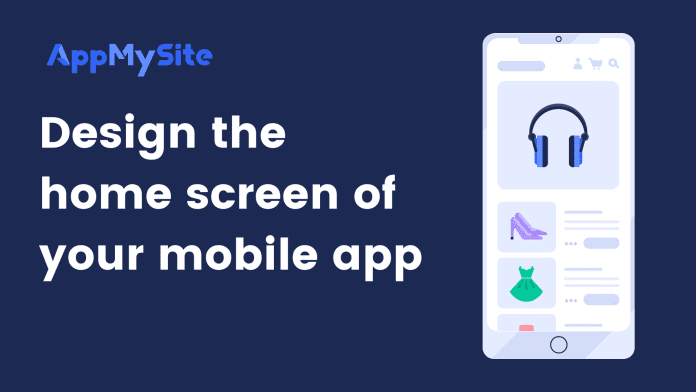Click on Settings in the Blog Categories section to expand the menu. The following points cover the elements you can customize for the blog categories section:
- Column: Select the number of columns you’d like the blog categories to appear in.
- Shapes: Select the shape of the blog category tiles. You can choose between sharp, round, and circle shapes.
- Background color: Select a color for the blog category tiles. You can also enter a hex code or RGB values to choose a color.
- Text color: Select the text color in which the category names.
- Show categories: Select the blog categories that you’d like to showcase on the app home screen. The display options in the drop-down menu include:
- Parent categories: This will populate the parent blog categories from your website.
- Populated categories: This will populate the blog categories from your website which have posts.
- Selected categories: Select this option to manually choose the blog categories that you’d like to show in the section. Simply click on Select categories and choose the categories you’d like to show.
- Sort categories by: Select the order in which the blog categories are sorted on the home screen. You can sort the blog categories in alphabetical order or based on the number of posts in each category.