You can take screenshots of the Preview module of your iOS and Android apps from your respective preview sections. Go to App Preview and click on the iOS or Android emulator to run a live preview of the app. When the screen that you want the screen shot for appears, go to the section above the app layout and click on the screenshot icon. As soon as you click here, an image file of that screenshot will be downloaded in png format and saved to your device. Repeat this step and take multiple screenshots of different sections and screens of the app as required. If needed, you can also click on the replay icon to restart the preview at any time.
- Main Website
- Getting started
- Analytics
- Appearance
- Connectivity
- Settings
- Preview
- Download App
- Professional Services
- Performance
- Push Notifications
- Users
- Upload App
- My Account
- Multisite
- Monetization
- Auto-Publish
- Chat
- Recommended Plugins
- FAQs
- Build & Publish
- What is a distribution license?
- Can I update my mobile app even after it goes live?
- How many days will it take to publish my app?
- How long before my app is visible in the Play Store?
- Your APK or Android App Bundle is using permissions that require a privacy policy
- How much does a Google & Apple Developer Account Cost?
- How to remove or unpublish an Android app from the Google Play Store?
- Can I transfer my iOS app from one developer account to another?
- Can I transfer my Android app from one developer account to another?
- How can I share the access to my Apple developer account?
- Which developer program should I choose on Apple?
- My app is already live on Google Play, but I would like to move to AppMySite. How can this be processed?
- My app is already live on the Apple App Store, but I would like to move to AppMySite. How can this be processed?
- I have downloaded my IPA file from the download app section. How can I upload it to the Apple App Store?
- How can I get AppMySite to submit my app on Google Play & Apple App Store?
- How can I create a developer account on Apple myself?
- Can apps built on AppMySite be published on app stores besides Google Play Store & Apple App Store?
- How can I create a developer account on Google myself?
- My app got rejected by the iTunes AppStore for lacking functionality. What measures should I take to get my app approved?
- Can I distribute my IPA file with customers and clients
- Is it necessary to publish my app to Google Play and Apple App Stores?
- Is it possible to distribute my Android app without submission on the Google Play Store?
- How to delete your app listing from Google Play and App Store?
- Why did Apple reject my app?
- Account & Subscription
- Appearance, Features & Settings
- How can I remove the AppMySite branding from my app?
- How to get support for your LMS plugin on AppMySite?
- How to mark my WordPress blogs sticky?
- How to mark a blog featured
- Do you support AdWords or other monetization tools?
- Do you support all payment gateways?
- Which shipping plugins does AppMySite support?
- How to add CMS or static web-pages on my mobile app?
- Will my app reflect all the changes made to my website in real time?
- How to translate my mobile app to a different language?
- How to enable consent form for my app?
- How to update my app icon, launch screen & app name after the build is created?
- Can I make web apps using AppMySite?
- How can I enable web view on my app?
- My users cannot register on the app. How can I enable user registration on my app?
- A plugin on my website is not reflected in the app. Is there a way to sync it to the app?
- How to sync your website’s custom post types to your mobile app?
- Where can I show custom post types and taxonomies in my app?
- Why are my app users redirected to a web view checkout?
- Can a team member have different roles for different app projects?
- I have translated my WordPress website using a plugin. Will my app appear in the same language?
- Can I use WordPress member login for app signup & login? Will my app users be logged in automatically after signing in once?
- Test & Preview
- Miscellaneous
- Performance & Connectivity
- Build & Publish
How can I take screenshots from the Preview module of my AppMySite account?
0
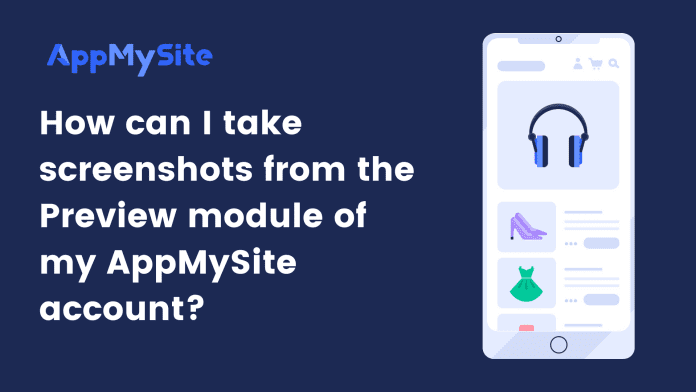
Previous articleUnable to preview the iOS App on my iPhone
