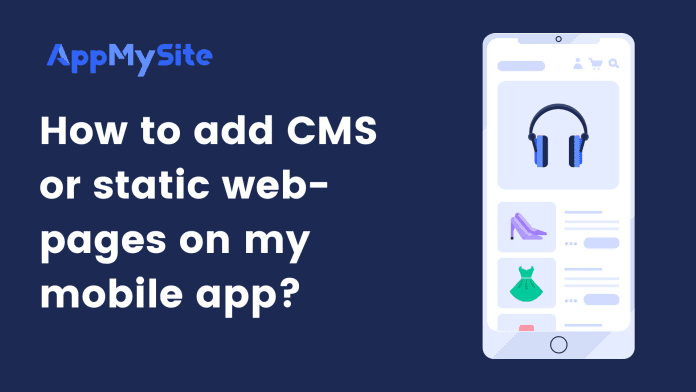You can add as many CMS (or static) web-pages as you’d like to your mobile app. However, all the pages that you’d like on your app should be live on your website as well.
You can add the web pages on your app through the App Menu or Bottom Bar Navigation sections under App Settings.
Go to the ‘Pages’ section under App Settings and turn the toggle on for the web view interface, pages, etc., to enable them on your app.
Here's the link to a detailed guide on App Menu Settings