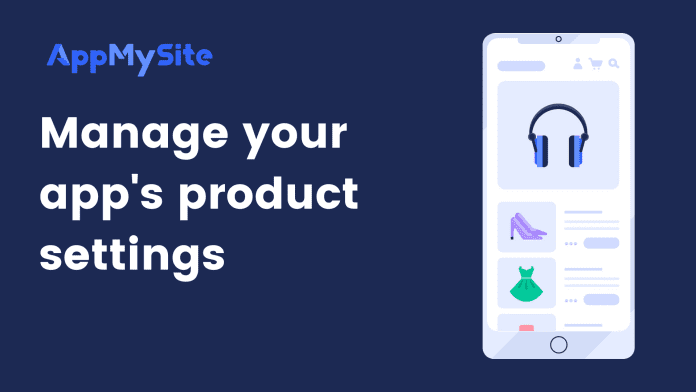The Post Settings screen enables you to manage the appearance and layout of your app’s products. Navigate to Settings > Posts in your AppMySite account.
You can configure the following product settings:
- Web view: Enable this option if you want to show your products in a web view. This is recommended only if your products don’t appear in the app as expected. Disabling this feature will launch a native and fast view on your app’s product screens.
- Grid View: Enable this option to showcase your products in a grid layout on the native product listing pages. Disable the toggle to display products in a list view.
- Out of Stock watermark: Enable this option to show Out of Stock watermark on the product page. Disable this option to hide the watermark.
- Related products: Enable this option to show the related products on the product details page. Disable the option if you do not wish to show the related products section.
- Additional information: Enable this option to show an additional information section on the native product detail pages. Disable this option to hide the additional information section.
- Search: Enable this option to show a search icon in the native product listing page and product category page. Disable the toggle to hide the search icon.
- Discount badge: Enable the toggle to show a discount percentage for items on sale. Disable it to show a simple “SALE” badge instead of the discount percentage inside the sale badge.
- Original images: Enable this option to load the originally uploaded product images, instead of the default WooCommerce optimised product images. This is only recommended if your product images do not appear in the app as expected. Disable this option to import product images to the app based on your WooCommerce image settings.
- Filter and sort: Enable this option to show a filter and sort option in the native product listing pages and product category pages. Disable this option if you want to hide the Filter and Sort buttons.
Hit the SAVE button once you are happy with the changes you made.