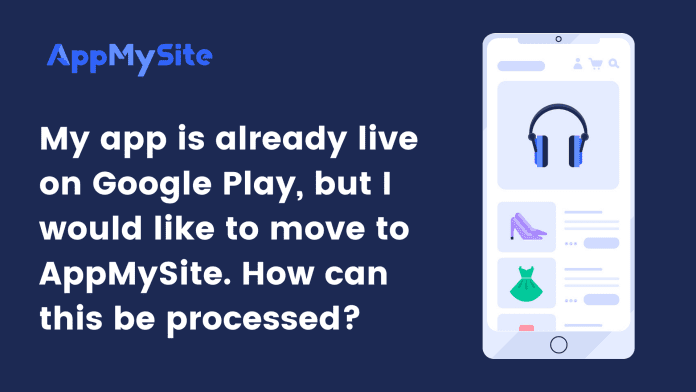You can migrate your live Android app to AppMySite. After you create an AppMySite account and build your app, navigate to the Download screen and locate the Already have a live app button.
Next, click on the Android icon to open a pop-up. Fill out the form giving relevant details of your live Android app on the Google Play Store. Turn the “Enable during next build” toggle on if you wish to keep custom settings on your app. If you disable this option, your app will be created with default settings. Proceed to click on “Done” and build the app. You can also go through our support article to know about the process in detail.