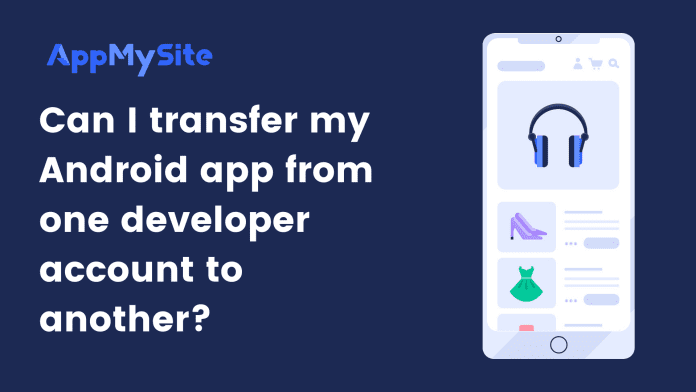You can transfer your Android app from one developer account to another without removing it from the Google Play Store. The following steps explain the process in detail:
To transfer your app to another developer account, you can submit a request to Google. To send a request, you need to have the following information:
- App package name
- Transaction ID of your developer account.
- Transaction ID of the recipient’s developer account.
The following steps explain how you can get this information:
- Login to your Google Play Console account and select the app you wish to transfer.
- On the app dashboard, you will find the app name at the top of the screen. Below the name, you will find the package name of your app. Make note of the package name as it will be needed while submitting a transfer request. You can find the package name in the Download App module of your AppMySite account.
- Next, go to Google Payments and login with the email ID you use for your Play Console account.
- Select Activity in the left panel menu.
- You will find a list of transactions you’ve made with this email ID. Find the transaction you generated when you made a $25 payment to create a Play Console account. The transaction should be titled ‘Google Play Developer’.
- You will find your transaction ID at the bottom of the transaction details.
- Similarly, login to Google Payments again with the email ID of the recipient developer account and locate the transaction ID.
- You can submit a transfer request form to initiate your app transfer. The request is generally processed within 48 hours.