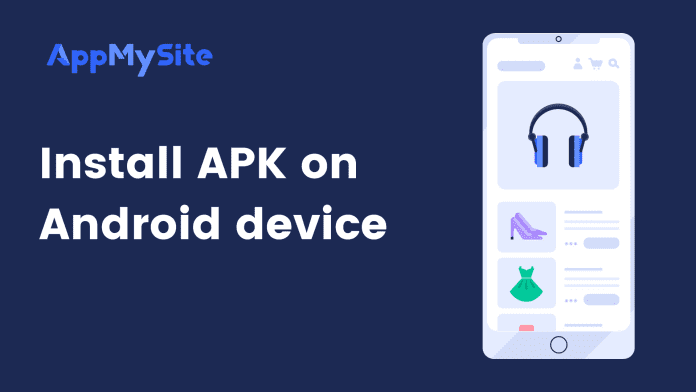Before submitting your Android app, you can install this APK file on your personal Android mobile device for testing reasons. Follow the steps below to install an APK file on your Android device:
- Navigate to the Download in your AppMySite account
- Once you’ve generated a build for your app, you can see the Download APK button in the Android section.
- Click on Download APK. The APK file will start downloading on your device.
- Once the file is downloaded, transfer it to your mobile device. You can do this by emailing the file to yourself or any other file transfer method.
- On your mobile device, navigate to Settings > Security > Device administration > Unknown sources.
- Turn on the toggle against Unknown sources to allow apps to be installed from sources other than Google Play Store.
- Locate the APK file on your mobile device storage.
- Click on the file to install the app. Confirm the installation in case your device asks for your approval.
Every feature of your app can be tested when you install your APK file on an Android device.