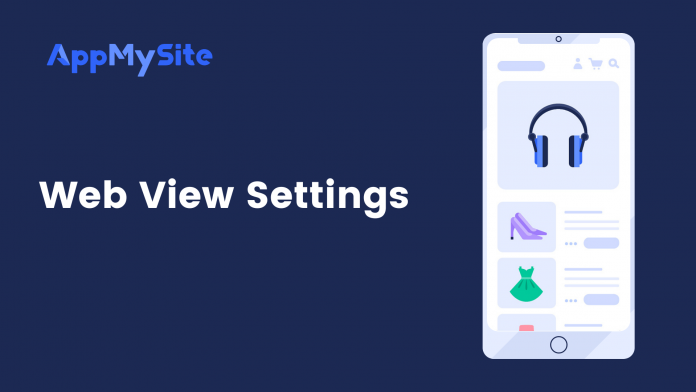ApppMySite enables you to configure the settings of your web view interface. Follow the steps below to manage your app’s web views:
- Navigate to Settings > Web view on your app dashboard.
- On the screen, you will find three setting options:
- Domain name: Enable the domain name toggle if you wish to show the web view’s domain name in the top bar. Disable the toggle to hide the domain name.
- Show back & forth buttons: Enable the toggle to show back and forth buttons in the top bar of the web view interface. Disable the toggle to hide the buttons.
- Show options shortcut: Enable the toggle to show the options button in the top bar of the web view interface. Disable the toggle to hide the options button.
- Click on Save when you’re done configuring the web view settings.
Preview the webview interface in a live emulator to see if the settings you’ve configured are working properly.