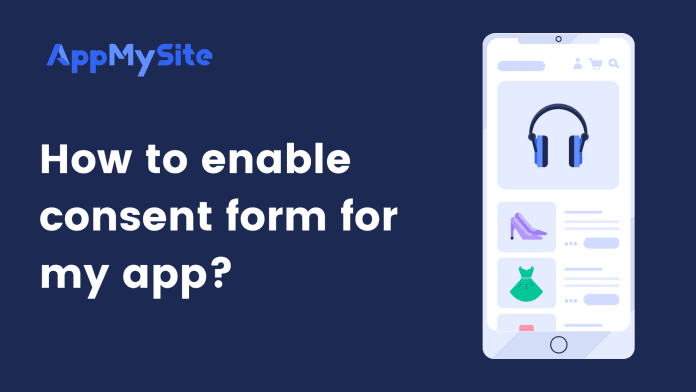The Consent Form feature allows you to add a pop-up after the launch screen on your app. It is a useful addition in case you need your app users to acknowledge their ability to use the app for compliance requirements.
As part of the feature, you can edit the title and content of the form as well.
Follow the steps below to add a pop-up using the Consent form feature
- Subscribe to the Pro or Premium plan to get access to the Consent Form feature.
- Go to the General screen in the Settings module.
- Turn on the toggle to show the consent form.
- Enter the title and description of the consent form and click Save.
- The consent form will appear after the launch screen loads when a new user opens your app. Users can acknowledge their eligibility to use the app before accessing it.