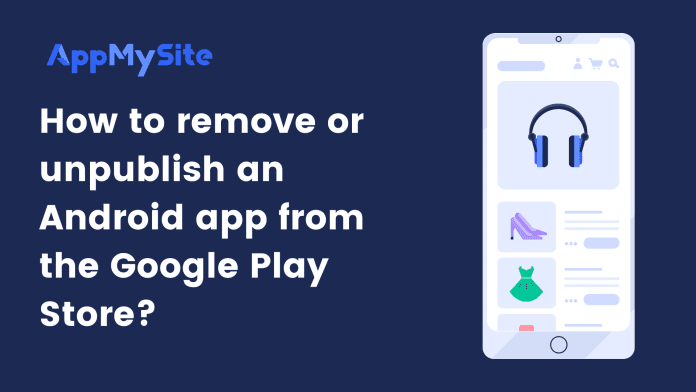You can remove your app from Google Play with your Play Console account. Follow the steps below to remove or unpublish your app from the Google Play Store:
- Login to your Google Play Console account.
- In All Apps, select the app you wish to unpublish.
- Your app dashboard screen will appear.
- Navigate to Release > Setup > Advanced Setting.
- Click on Unpublished and hit save from the bottom right.
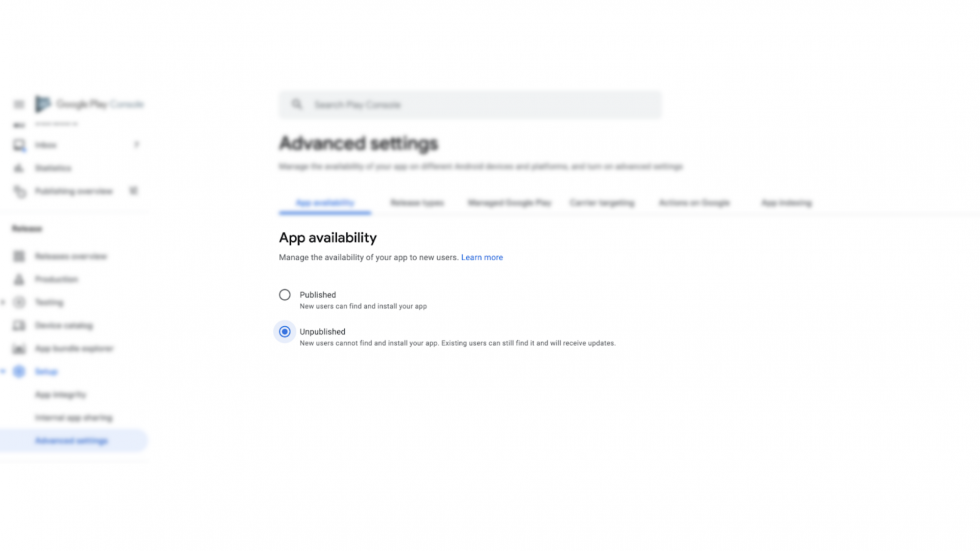
- Your app will be unpublished from the Google Play Store.